Bangbros is one of the biggest and oldest porn networks. It’s most known for its world-famous site Bang Bus.
Did you know? If you would buy Bangbros membership via our deal you could get up to 67% discount on full Bangbros membership. Get Bangbros discount »
If you’ve got grown tired of Bangbros and you want to cancel your Bangbros subscription continue reading this step-by-step guide on how to cancel your Bangbros account.
Cancel Your Bangbros Account
If you want to step your recurring Bangbros subscription and cancel your account simply follow these 5 simple steps. It shouldn’t take more than a few minutes.
1. Go to Bangbros Support Website
The first thing you should do is visit the Bangbros support website which is located at https://support.bangbros.com/.
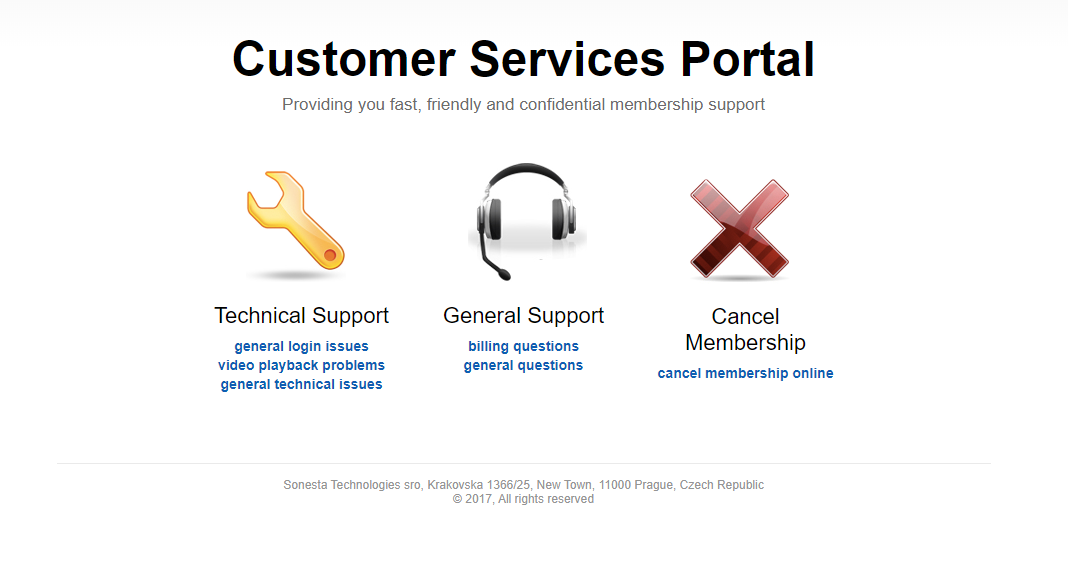
2. Click on “Cancel Membership” Option
On the Bangbros support website, you will find 3 options. Click on the last “Cancel Membership Online” option which will take you to a page with further information.
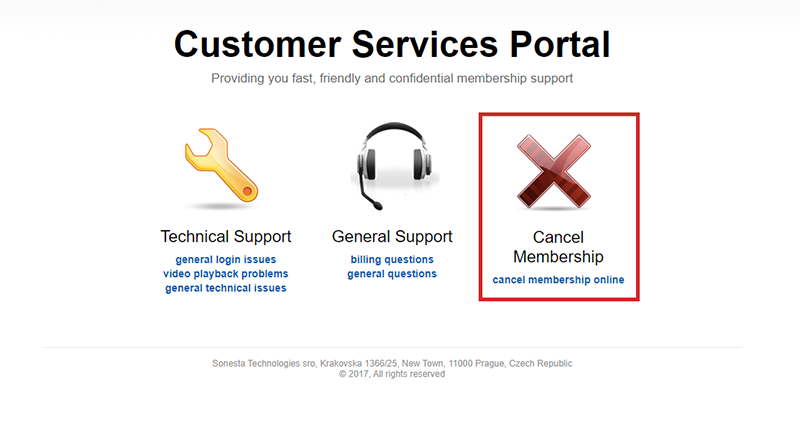
3. Cancel your membership via email or phone
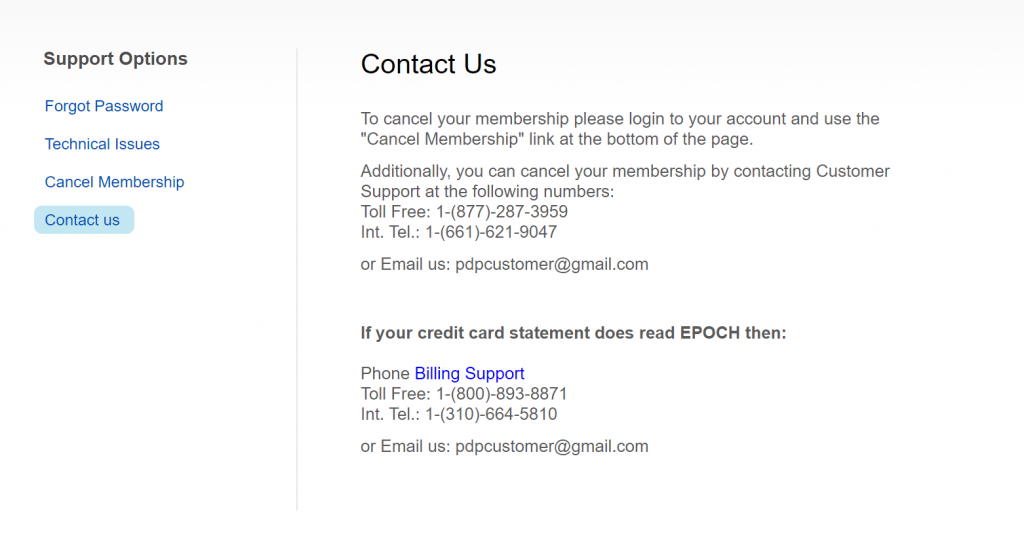
The easiest way to cancel your membership is by calling their toll-free number or sending an email. You need to prepare your account information such as username, email, credit card information (last 4 numbers) in order to quickly cancel your membership.
Congratulations, you have canceled your Bangbros membership. In case you’re still having issues you can contact us and we will try to help you.
If you’re looking for another premium site make sure to check out our porn discounts, you can save a lot of money with our deals.
