TeamSkeet is one of the best teen porn networks with high-quality exclusive teen porn. TeamSkeet not only has one of the greatest teen porn libraries but also gives you access to over 20 niche TeamSkeet sites. But like with everything else we grow tired of something over time and we want to try something new. Since you’re trying to cancel TeamSkeet membership we’ve prepared a simple step-by-step guide to help you do that.
Did you know? If you would buy TeamSkeet membership via our deal you could get up to 84% discount on full TeamSkeet membership. Get TeamSkeet discount »
For those of you who are ready to try something else, we’ve prepared a list of sites similar to TeamSkeet.
Cancel Your TeamSkeet Account
TeamSkeet made it quite simple to cancel your membership in case you want to try something new or you’re not satisfied with their product. The steps are the same for monthly, yearly, and even TeamSkeet trial subscription. All you need to do is follow the steps below.
1. Go to TeamSkeet Support Page
The first thing you need to do in order to cancel your TeamSkeet membership is to go to their support website called PSM Help. The reason behind this name is to keep your membership discreet.
2. Select “Cancel Membership”
Once the TeamSkeet customer support website loads click on the big red “Cancel” button.
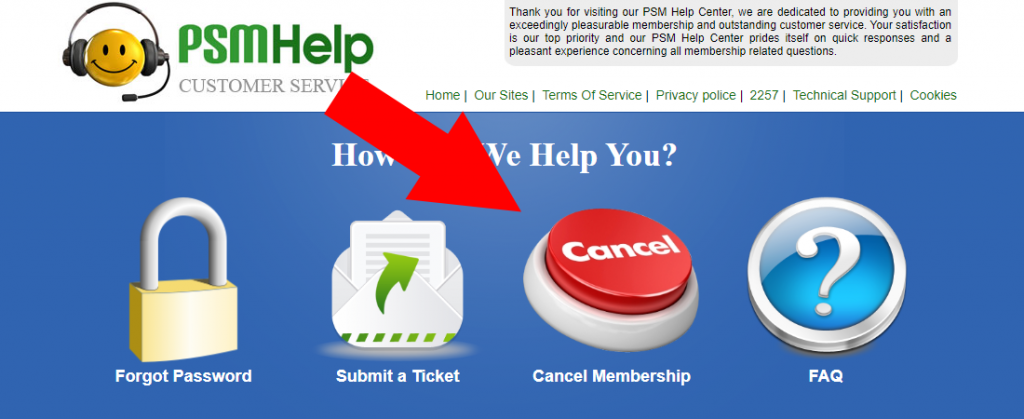
3. Login using your TeamSkeet username and password
Enter your username and password to login to your TeamSkeet account. All you need to do now is follow the cancellation steps. If you have any issues you can send email to TeamSkeet at [email protected] or contact us, we will do our best to help you out.

If you’re thinking about buying premium membership on another site make sure to check out porn discounts, you can save a lot of money with our deals.
